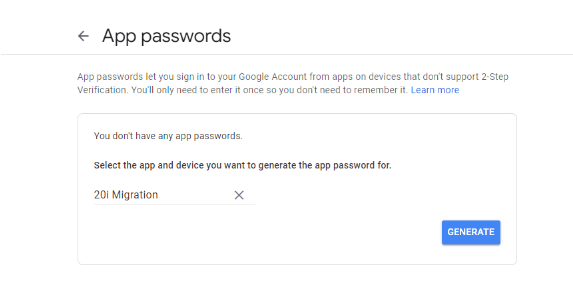- Go to your Google Account.
- Select Security and ensure that 2FA is enabled
- Under Signing in to Google, select App Passwords.
- Under the Select App option, choose Mail.
- Under the Select Device option, choose Other and name the device with any unique identifier – for example, ‘FF Migration’.
- Click Generate and take note of the password.
- On the hosting package, go to the Email Migrations page
- Select Gmail as the mailbox type and enter your Gmail username/email address followed by the App Password that you created in the previous steps.
- Choose your destination mailbox and select Sync to start the migration.

Chris Barnard has spent over 15 years delivering exceptional revenue growth for ambitious businesses in the UK, Europe and North America through his marketing technology business, FeedbackFans.com and as an independent business consultant.
By his mid-20’s he was running digital departments for FTSE100 companies in London, eventually leading to a very successful period in digital customer acquisiton for a well-known brand in his early 30’s generating nine-figure revenues with seven-figure budgets. He now puts his experience, knowledge and ideas into good use, supporting challenger brands and forward thinking businesses to outperform in their sectors, whilst disrupting and improving the marketing, technology and development sectors that FeedbackFans.com inhabits.
Feedback Fans provides a unique next-generation managed technology and marketing platform that delivers outstanding and out-sized results for businesses in sectors such as finance, retail, leisure, and professional services.
With our unparalleled expertise in creating cutting-edge solutions and environments, we empower our clients and users to thrive and outperform in the digital age.
Chris Barnard is Managing Director of FeedbackFans.com and producer of the Bear Business Vodcast